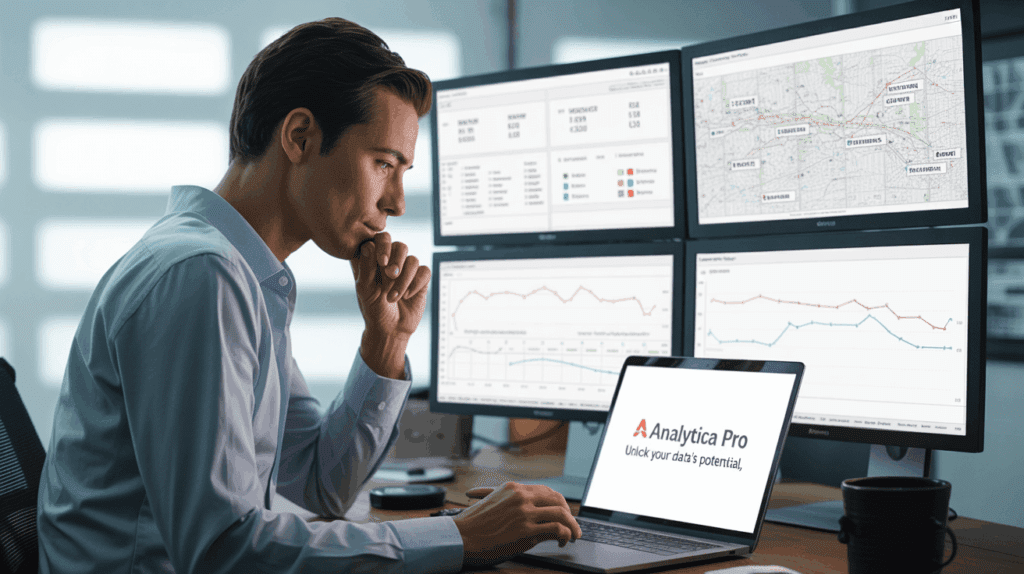If your business operates in multiple cities or service areas, ranking in local search results across different locations can be a challenge. Google prioritizes local relevance, meaning businesses with a physical presence or well-optimized content for each location tend to rank higher.
Whether you’re a real estate agency, construction company, or multi-location service provider, multi-location SEO can help you increase visibility and attract local customers in each market. In this guide, we’ll break down the best strategies to help you rank in multiple cities effectively.
1. Optimize Google Business Profiles for Each Location
A Google Business Profile (GBP) is essential for local search rankings. If your business has multiple locations, each one needs a separate, fully optimized GBP listing.
Steps to Optimize GBP for Multi-Locations:
✔ Claim and verify each location – Each business location should have its own Google Business Profile, claimed and verified individually.
✔ Use consistent NAP (Name, Address, Phone Number) – Ensure each location’s information matches exactly across GBP, your website, and directories.
✔ Add unique business descriptions – Customize descriptions for each location to include city-specific services and local keywords.
✔ Upload location-specific photos – Showcase the local office, team, projects, or neighborhood landmarks to increase local relevance.
✔ Encourage local reviews – Ask satisfied customers to leave location-specific reviews, which help Google determine relevance in local searches.
✔ Use location-based posts – Regularly post local updates, promotions, or events for each location using Google Posts.
Pro Tip: If your business operates without physical locations (like real estate agents or service-based companies), set up service area businesses (SABs) to cover specific geographic locations.
2. Create Location-Specific Landing Pages on Your Website
For businesses targeting multiple cities, location-based landing pages are key to ranking in different areas.
How to Structure Location Pages for SEO:
✔ Use City-Specific URLs – Example:
- www.yoursite.com/san-diego-real-estate
- www.yoursite.com/los-angeles-remodeling
✔ Include Hyperlocal Content – Add relevant details like: - Neighborhood highlights
- Local testimonials
- Case studies or projects completed in the area
✔ Optimize for Local Keywords – Example: - “Best real estate agent in [City]”
- “Kitchen remodeling services in [City]”
✔ Add Google Maps Embed – Show your business location on an interactive Google Map widget to boost local rankings.
Pro Tip: Avoid duplicate content across multiple location pages—customize each page with city-specific details, unique photos, and services relevant to that area.
3. Optimize for Local Keywords in Each City
Each location should target unique local keywords to ensure relevance for city-specific searches.
How to Find & Implement Location-Specific Keywords:
✔ Use Google Keyword Planner – Search for high-volume keywords that include each location’s name (e.g., “San Diego real estate agents”).
✔ Incorporate Keywords Naturally – Add them to:
- Page titles & meta descriptions
- Headings (H1, H2)
- URL structure
- Image alt text
✔ Leverage Long-Tail Keywords – Examples: - “Best general contractor in [City]”
- “Top-rated roofing services near [Neighborhood]”
✔ Update Existing Content with Local Terms – If you already have blog posts, add city-specific keywords where relevant to boost rankings.
Pro Tip: Use Schema Markup (structured data) to help search engines understand your business location details.
4. Build Local Citations & Backlinks for Each Location
Backlinks and citations are essential to establish authority for each location in local search rankings.
How to Build Local Links for Multi-Location SEO:
✔ Submit Business Listings – List each location on Yelp, Angi, Houzz, Realtor.com, Chamber of Commerce websites, and local business directories.
✔ Partner with Local Blogs – Contribute guest posts or collaborate with community websites for backlinks.
✔ Join Local Business Associations – Being part of city-specific organizations helps with credibility and link building.
✔ Earn Backlinks from Local News – Press releases, event sponsorships, or community involvement can lead to mentions from local news sites.
Pro Tip: Keep NAP (Name, Address, Phone) consistent across all listings to improve local search authority.
5. Use Paid Ads to Target Local Markets Faster
If you want to boost visibility immediately in multiple cities, Google Ads and Local Service Ads (LSAs) can help drive instant traffic.
Tips for Running Multi-Location PPC Ads:
✔ Use Location-Based Ad Campaigns – Set up separate ad groups targeting each city.
✔ Create Geo-Targeted Ad Copy – Example:
- For San Diego: “Need a Realtor in San Diego? Call Today.”
- For Los Angeles: “Top LA Construction Company – Get a Free Estimate!”
✔ Leverage Google’s Local Service Ads (LSAs) – Ideal for real estate, contractors, and home services, LSAs appear above traditional Google Ads in search results.
6. Encourage & Manage Local Reviews for Each Location
Online reviews are critical for local SEO, especially for multi-location businesses.
How to Generate Reviews for Multiple Locations:
✔ Ask for Reviews on Google Business Profile – Send follow-up emails or SMS reminders requesting customer feedback.
✔ Encourage City-Specific Mentions – Ask clients to mention the location they visited in their review.
✔ Respond to All Reviews – Google favors businesses that actively engage with customer feedback.
✔ Feature Positive Reviews on Location Pages – Showcase local testimonials on each city’s landing page.
Pro Tip: A steady flow of new, positive reviews can boost local rankings and credibility for each location.
7. Track Performance & Adjust SEO Strategies
SEO requires ongoing monitoring and optimization to stay ahead of competitors.
Key Metrics to Track for Multi-Location SEO:
✔ Google Business Profile Insights – Check calls, website visits, and direction requests per location.
✔ Google Analytics Location Data – Identify which cities generate the most organic traffic.
✔ Local Keyword Rankings – Use Google Search Console to track how well each location ranks.
✔ Conversion Rates by Location – Compare lead generation and customer inquiries across different cities.
Build a Strong Multi-Location SEO Strategy for 2025
Ranking in multiple cities requires a localized SEO strategy for each location. By optimizing Google Business Profiles, creating city-specific content, targeting local keywords, and earning relevant backlinks, you can increase visibility and attract customers in every market.
Need a multi-location SEO strategy? Dearie Digital specializes in helping real estate agents, construction businesses, and local brands rank in multiple locations. Let’s grow your business in every city you serve.